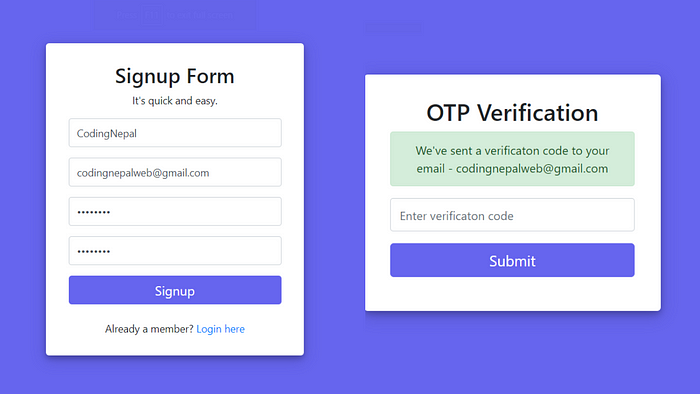Introduction
In today’s digital age, email verification plays a critical role in web development. Whether you’re creating a simple registration form or managing a large database of users, validating email addresses ensures the integrity of your application and enhances user experience. This article dives deep into email verification in PHP, exploring its importance, various methods, and practical implementation.
Why Email Verification is Important
- Data Accuracy
Verifying email addresses helps prevent users from submitting invalid or mistyped emails, ensuring that your database is free from errors. - Security
Email validation reduces the risk of malicious inputs that can lead to vulnerabilities like SQL injection or spam attacks. - Improved Communication
A verified email ensures that you can effectively communicate with your users through updates, promotions, or password recovery options.
How to Verify Emails in PHP
Email verification in PHP involves two main steps: syntax validation and domain checking. Here’s a breakdown:
1. Syntax Validation
PHP provides a built-in method, filter_var(), to check if the email format is correct. Here’s an example:
phpCopy code<?php
$email = "test@example.com";
if (filter_var($email, FILTER_VALIDATE_EMAIL)) {
echo "Valid email address.";
} else {
echo "Invalid email address.";
}
?>
This function ensures that the email meets standard formatting criteria like including “@” and a valid domain suffix (.com, .org, etc.).
2. Domain Validation
After syntax validation, it’s a good practice to verify whether the domain actually exists. This can be done using the checkdnsrr() function in PHP:
phpCopy code<?php
$email = "test@example.com";
$domain = substr(strrchr($email, "@"), 1);
if (checkdnsrr($domain, "MX")) {
echo "Domain is valid.";
} else {
echo "Domain is invalid.";
}
?>
This script checks for the existence of a valid mail exchange (MX) record for the domain, ensuring the email can receive messages.
Implementing Email Verification with User Registration
A practical use case for email verification in PHP is during user registration. Here’s how to do it:
1. Step 1: Collect Email Input
Create a simple HTML form for user registration:
htmlCopy code<form method="POST" action="register.php">
<label for="email">Email:</label>
<input type="email" name="email" required>
<button type="submit">Register</button>
</form>
2. Step 2: Validate Email Input in PHP
In your register.php file, validate the email:
phpCopy code<?php
if ($_SERVER["REQUEST_METHOD"] == "POST") {
$email = $_POST["email"];
if (!filter_var($email, FILTER_VALIDATE_EMAIL)) {
die("Invalid email format.");
}
$domain = substr(strrchr($email, "@"), 1);
if (!checkdnsrr($domain, "MX")) {
die("Invalid email domain.");
}
echo "Email is valid!";
}
?>
3. Step 3: Send Verification Email
Use the mail() function or an external library like PHPMailer to send a verification link:
phpCopy code<?php
$to = $email;
$subject = "Email Verification";
$verificationLink = "https://yourwebsite.com/verify.php?email=" . urlencode($email);
$message = "Click the link below to verify your email:\n$verificationLink";
if (mail($to, $subject, $message)) {
echo "Verification email sent!";
} else {
echo "Failed to send verification email.";
}
?>
4. Step 4: Confirm Verification
On clicking the verification link, the user should be directed to a PHP script (verify.php) that confirms the email:
phpCopy code<?php
if (isset($_GET['email'])) {
$email = urldecode($_GET['email']);
// Add logic to mark the email as verified in your database
echo "Email verified successfully!";
}
?>
Advanced Tips for Email Verification in PHP
- Use External Libraries
Libraries like PHPMailer or SwiftMailer simplify the process of sending emails and offer better reliability. - Enable CAPTCHA
To prevent bots from flooding your system with fake registrations, add CAPTCHA to your forms. - Monitor Bounces
Implement bounce tracking to identify invalid or deactivated email accounts over time. - Integrate APIs
Services like Hunter.io or NeverBounce offer APIs for advanced email validation and verification.
Conclusion
Email verification in PHP is an essential skill for any developer aiming to build robust and secure applications. From syntax checking to domain validation and sending verification links, each step ensures your system only processes valid email addresses. By following the practices discussed above, you can enhance your application’s data quality, security, and user experience.