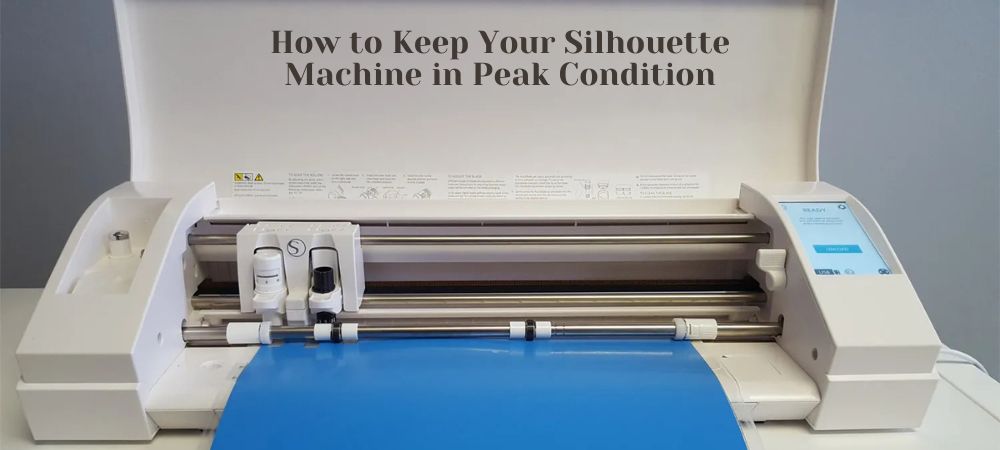
While being a DIY expert, crafter, or designer, or even a small business owner, the cutting machine becomes the series of every creative project. Silhouette America’s cutting machines are recognized for precision, versatility, and reliability-an example being the Cameo. But a little care is needed, as with most creative tools, to shine brilliantly with their output if not pampered by way of projects in vinyl, cardstock, fabric, or specialty materials. This is a small guide on a basic maintenance procedure with real-world inspirations that keep your Silhouette machine and creativity at the highest level.
Why Must Cutting Machines Be Maintained?
You see, routine maintenance is not only about keeping a particular machine alive forever (which is indeed a very important plus). It ensures that it provides the best cutting performance, minimal crafting disasters, smooth workflow for the small-scale business, and stress-free creative sessions. A smooth-working machine let your design shine-glitter or vinyl cutters for home décor, custom apparel, or professional signage.
1. The Main Cleaning for the Primary Defense
Dust and Debris: The Invisible Enemy
Little particles from vinyl, paper, and fabric are the making of any crafter! As time passes, those very particles won’t let the blade move smoothly inside the machine or even degrade its electronics.
To clean your Silhouette machine:
- Make sure the machine is switched off and unplugged before cleaning.
- Using a soft cloth, dry brush, or compressed air, lightly dust the area around the blade holder, carriage, and roller bars.
- Tough stains or tar can be removed by wiping with lint-free cloth, dampened slightly. Any use of harsh chemicals or any moisture entering the electronics is to be avoided.
Keeping the Cutting Strip Pristine
The cutting strip (a thin, rubber-like surface beneath the blade) builds a lot of adhesive with use, especially after working with vinyl or sticker paper.
Maintenance steps:
- Watch the strip for glue build-up or nicks.
- Use a cotton bud dipped in rubbing alcohol to gently rub off any glue residue.
- Replace the cutting strip if there are any deep gouges—it is little money to spend for crisp cuts and neat cleaning jobs.
2 Blade and Mat Maintenance

Sharpening Performance—Blade Care
Blades are the most valuable player of any cutting machine; it holds even more for vinyl cutters or Cameo. A dull or dirty blade gives you jagged edges and ruined materials.
More care tips for the blade:
- Remove the blade housing, and tap out every particle of dust after use.
- For sticky blades, some disassembly and gentle cleaning with a soft brush is necessary.
- Blades should be replaced on a regular basis, especially when they begin to tear material or leave incomplete cuts—even the sharpest new edge now and then should enhance the best cutting machine!
Cutting Mat Revival
The cutting mat ensures that cuts are true and offers stabilization to the material.
- Cleaning and Maintenance for Cutting Mat:
- Scrape all scrap materials after every project.
- If dirt and grime start piling, clean with warm soapy water, and give the air dry.
- Rotating or flipping mats as wear sets in will help them last the entire potential lifespan before replacement comes in.
3. SOFTWARE AND FIRMWARE-DIGITAL MAINTENANCE
The magic in Silhouette rests as much on a powerful design software as it does on the hardware. Maintaining the software and firmware well will ensure that tools are running smoothly and keep it up to date with new feature releases.
Why update your software?
- This provides access to the new tools in the program, bug fixes, and new file type compatibility.
- More precise and accurate cuts for better project realization is the improvement gained.
Tip: Put a monthly reminder on your calendar to check for updates on the official Silhouette America website or through the Silhouette Studio design software.
4. Storage and Handling: Protect Your Investment
Where and why you store your Silhouette counts!
- Cover the machine when putting it away to prevent dust from settling on the device.
- Store it in a dry and cool area, away from direct sunlight, so that it does not warp or get damaged by heat.
- Carry the machine inside its original box or in a padded carrying case (ideal for crafters or small-business owners).
5. Pre- Troubleshooting: List of Common Problems and Immediate Solutions
Just about every machine will act up from time to time. When you troubleshoot, you are able to recognize the minor issues before they turn into a major headache.
Frequent issues & solutions:
- Incomplete cuts: Clean replacement cuts, check the cutting strip, and set the cut settings according to the material thickness.
- Material shifting: Make sure that the mat has enough adhesion to hold the materials securely and the rollers are positioned accordingly.
- Error messages: Sometimes a restart of the machine and computer, as well as checking all the connections, helps. Make sure to update to the latest software.
In the case of a technical problem that is particularly unique, the Silhouette America support sources and blogs can be your best option for step-by-step guides and tips for creators of all skill levels.
6. Inspiration for Every User: Bringing Out the Best in Your Silhouette.
Be it wall decals, customized T-shirts made with a vinyl cutter, paper invitations, or 3-D projects: the Silhouette is your companion for almost all creative works. Teachers appreciate accuracy and ease of use; small business owners depend on ROI and professional finishes, while hobbyists find a thousand possibilities in terms of design.
Let the Silhouette Design Store inspire you to transform your imaginations into reality via your Cameo or other Silhouette cutters!
Silhouette America is much more than just a brand; it is an active community and resource center for crafters, artists, and entrepreneurs. While working on projects, Silhouette aids you in whatever your wildest ideas may be by providing them with the finest cutting machines, design software, and specialty materials. In a nutshell, Silhouette America inspires creativity, offers ideas and resources, and provides the proven products you need for the next step, no matter how small, in your creative journey-whether you need it for your first creative step, or for the expert level.
Final Thought
With a little care, your Silhouette, an excellent cutter for any passionate creator, will keep up with the precision, longevity, and inspiration that you expect from it. By following these tips, your machine will be ready and able for any crafty engagement, from vinyl decals to something a little more involved like invitations.
With that creative partner ready to cut your ideas, go ahead and step away! Check the full array of machines and find out which Silhouette fits your need from the Silhouette America machine shop. Your next masterpiece, and years of easy crafting, are there to welcome you!